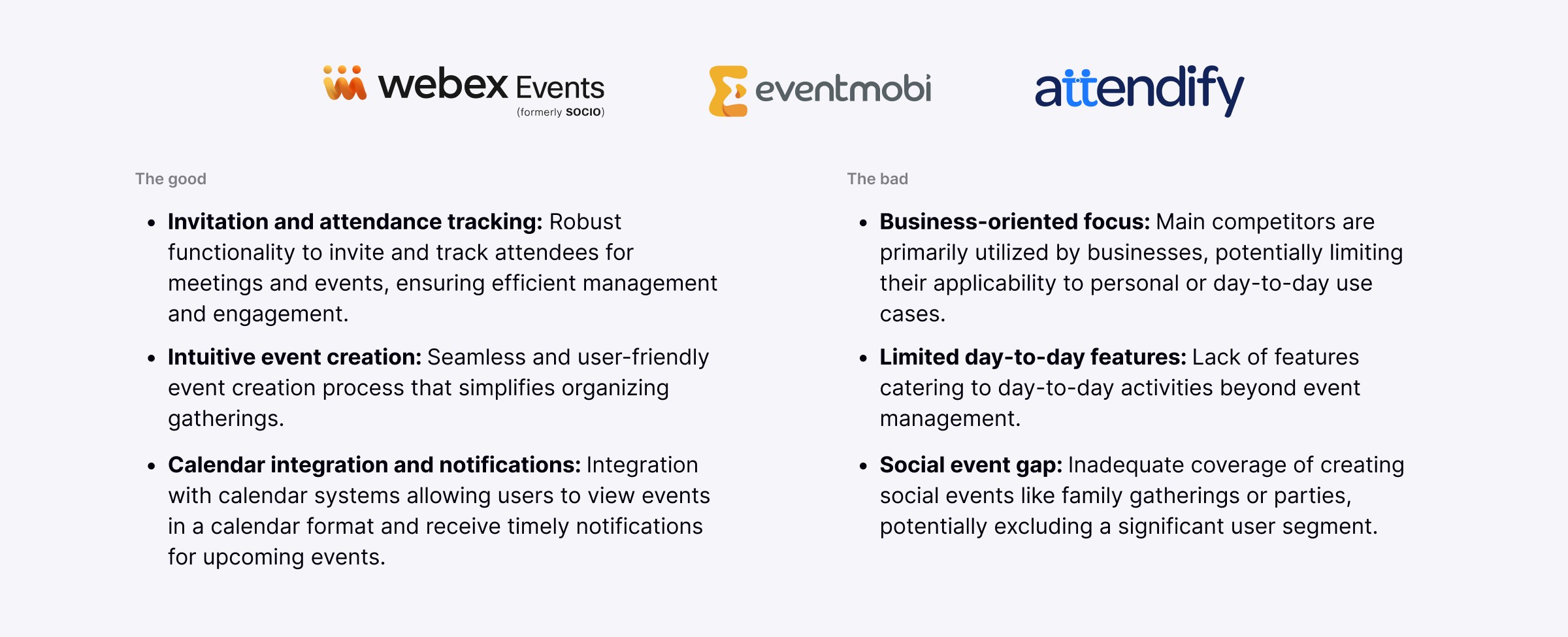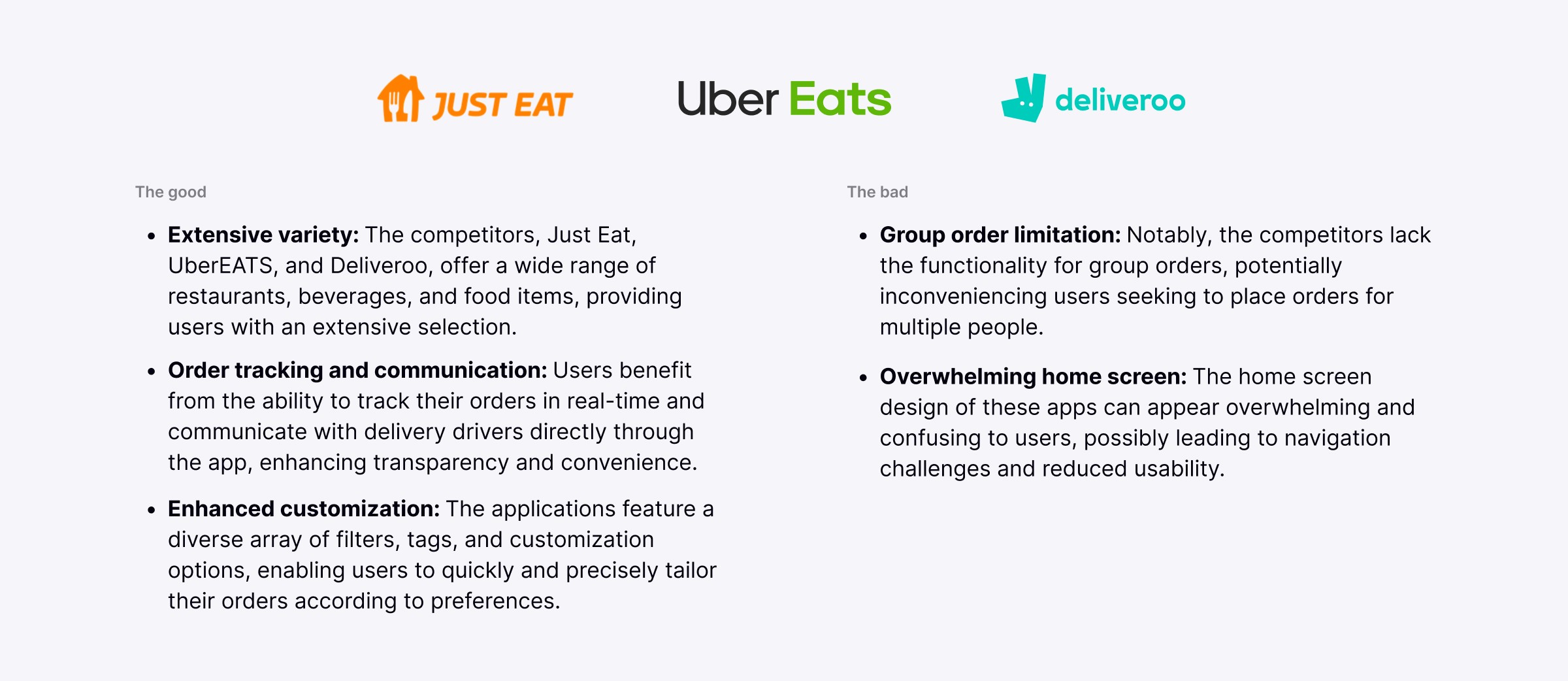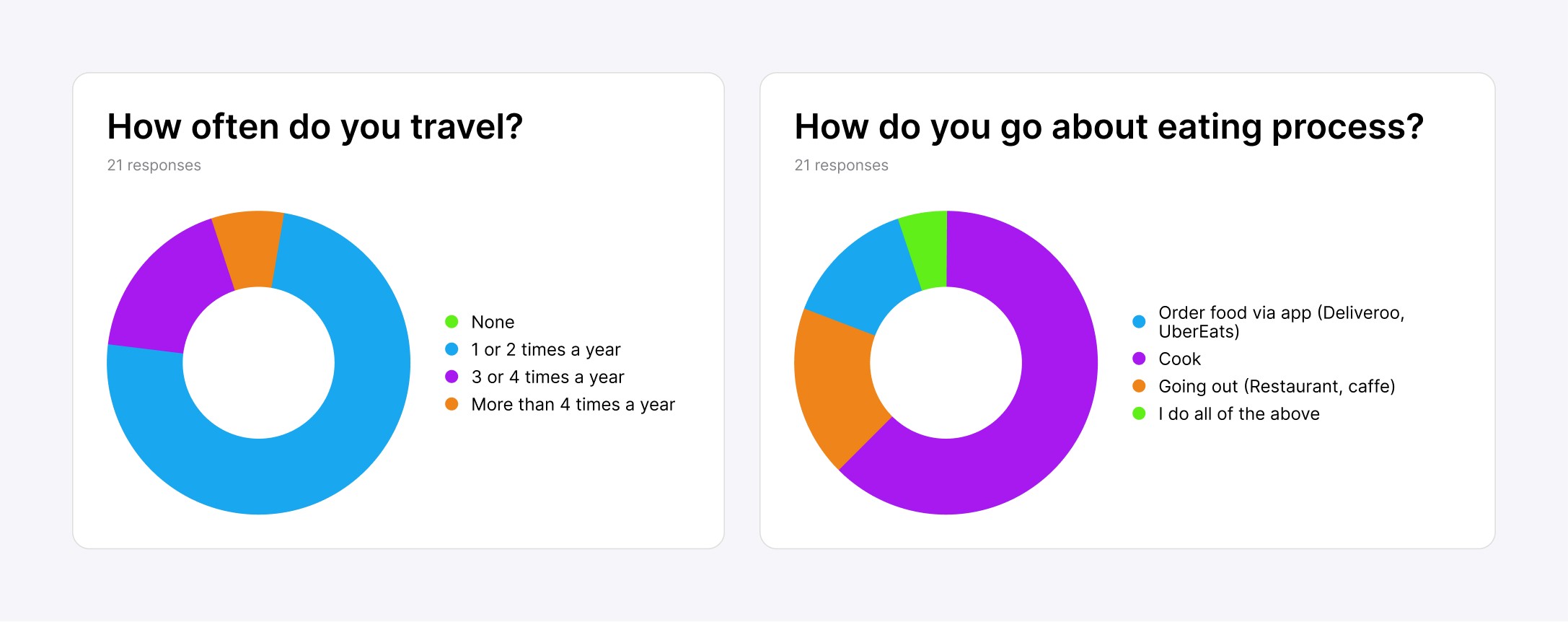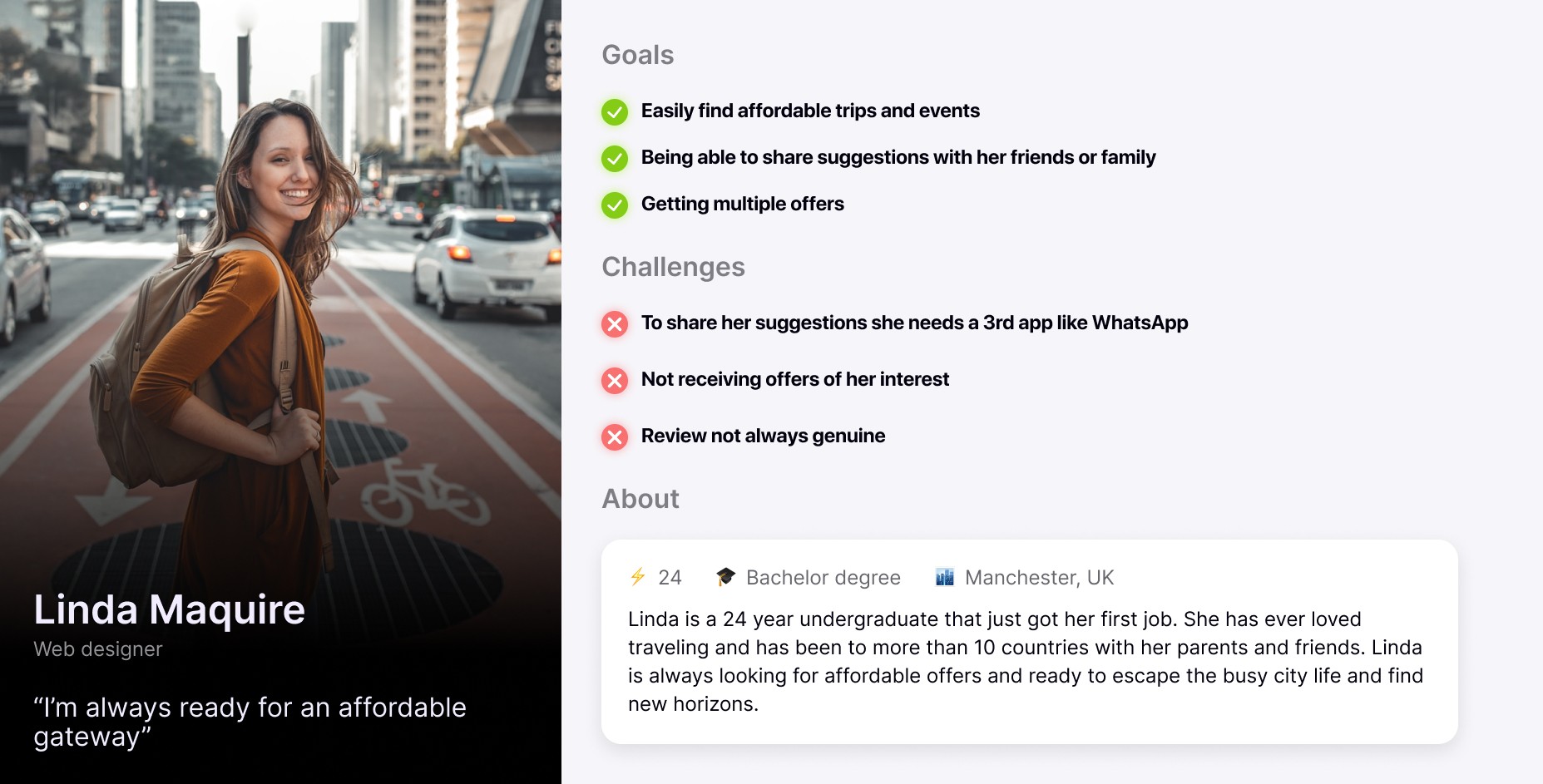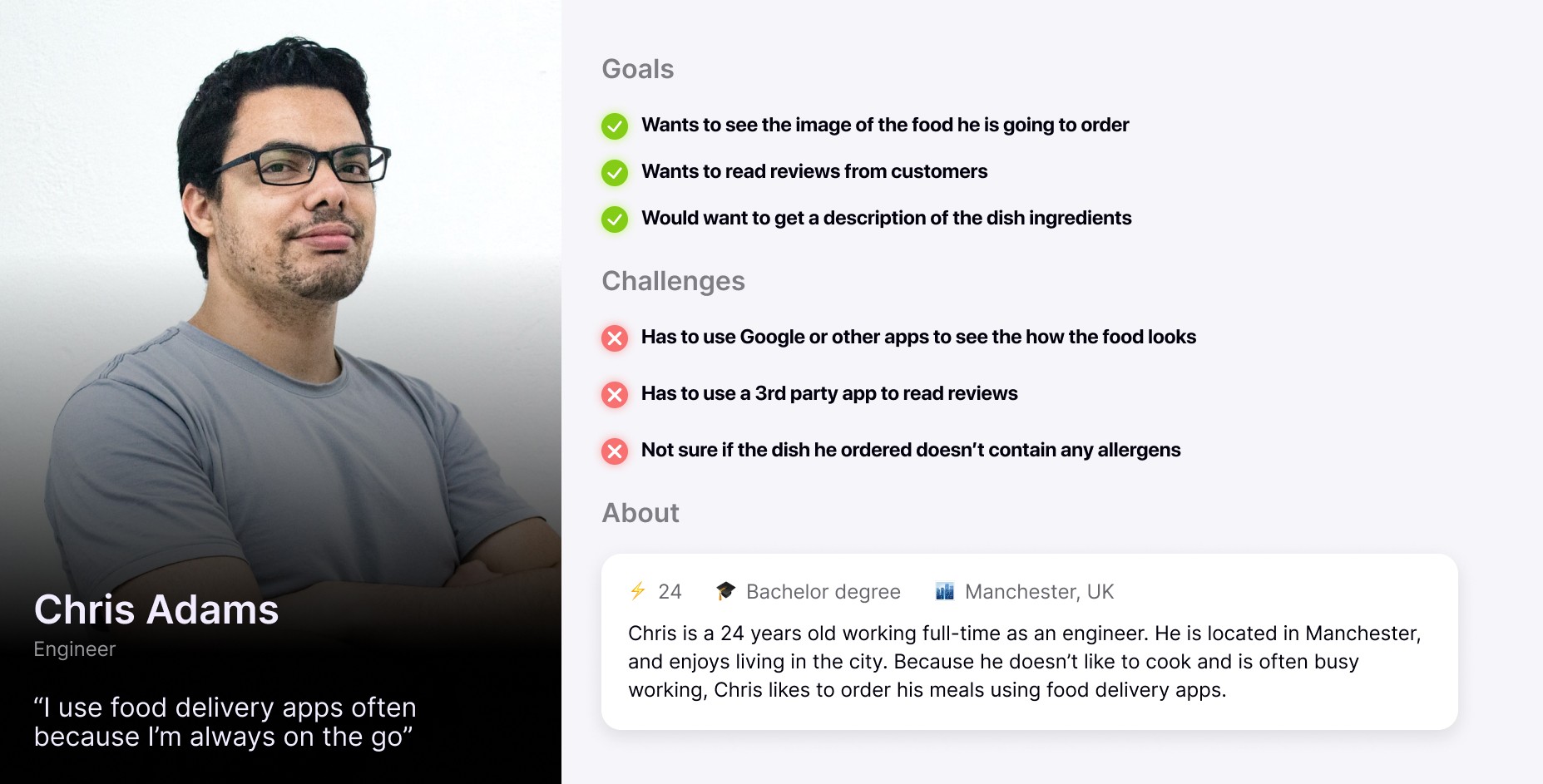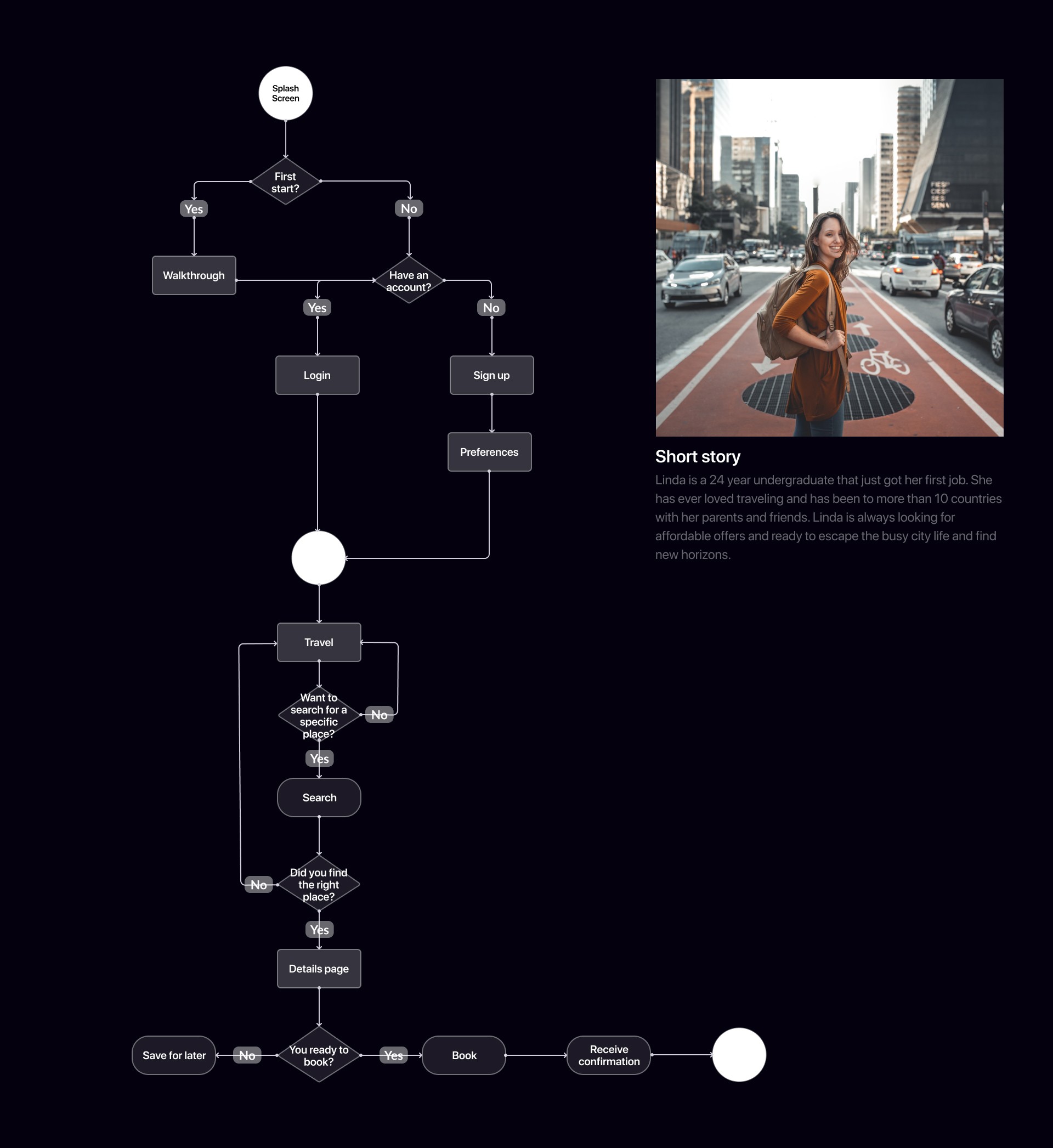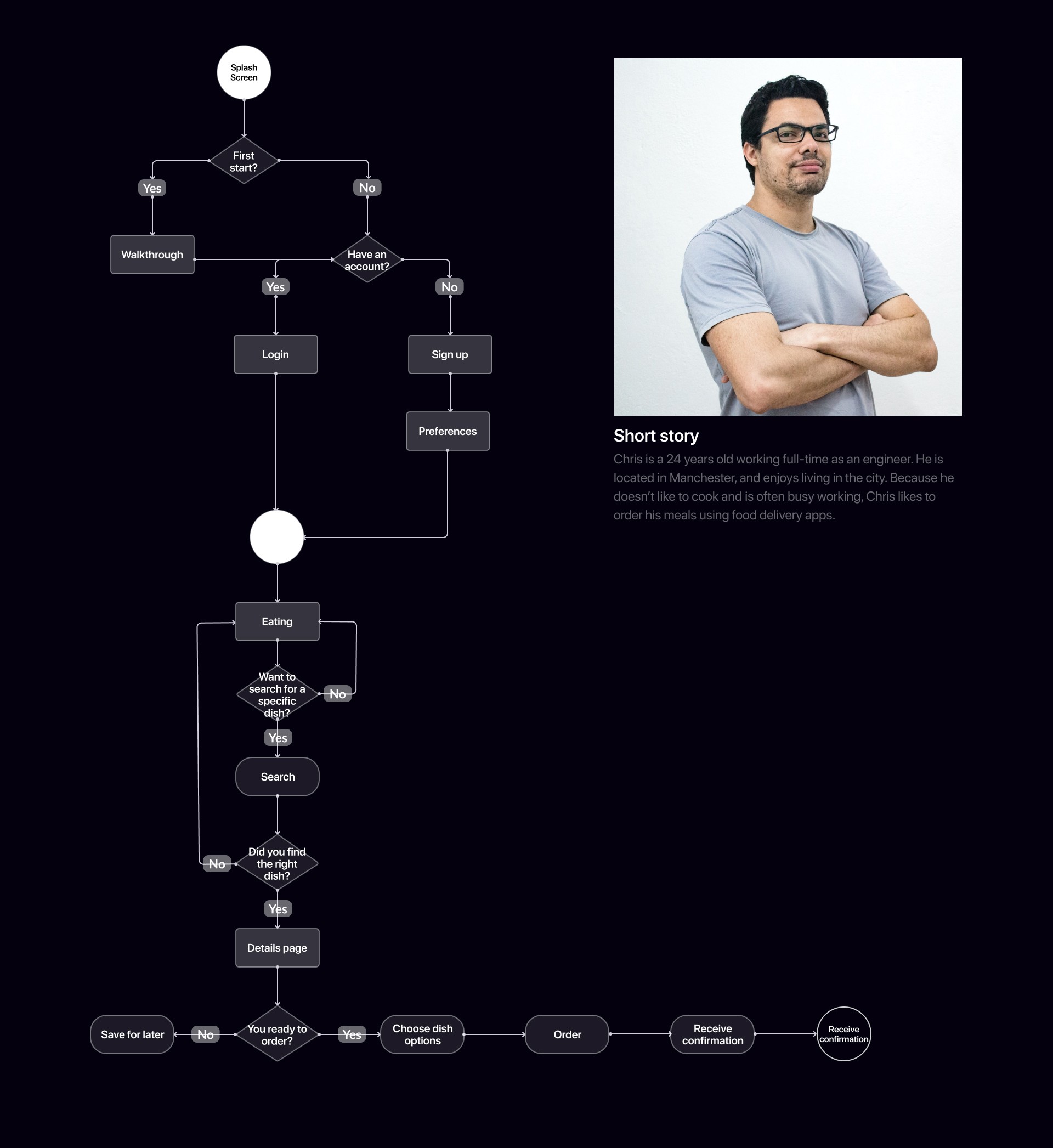User research
Competitive analysis
Personas
Information architecture
User flow
Sketching
Wireframes
Prototyping
User testing
Role
UX researcher
What
Mobile application (IOS)
Why
Personal project
Team members
Designer
Category
App
When
Dec 22 - Jan 23
The solution offered by the Lifeline app is a streamlined platform that empowers users across social categories to efficiently plan and execute up to three life activities, ranging from holidaying and gathering to studying, saving and spending, and eating. Through intuitive design informed by quantitative and qualitative research, the app provides tailored tools and features that address users' unique pain points, enhancing their ability to manage diverse aspects of their lives seamlessly. By offering a unified, user-friendly interface, Lifeline aims to simplify the organization of life activities while fostering a sense of empowerment and efficiency for users.
Once I had the competitive research and observation table done, I conducted user research to gather quantitative and qualitative data and better understand the needs, demographics, and pain points of users that have experience of utilizing the selected competitor applications. I interviewed a total of 5 persons and got a number of 21 people that took my survey. With the purpose of minimising the errors in collecting and understanding the data, I decided to combine the results from the interviews and questionnaires.
Interviewers were asked the following key questions:
How do they go about booking a holiday, learning a new subject, managing money, preparing a meal, ordering food, and organising and event?
What application have they used to do the above activities?
What is their experience of using those applications, what did they like or dislike about the applications they have been using?
Survey consisted in a series of questions with a further analysing of gathered data by using Google Forms and different types of charts.
Affordability - Pricing is an important factor in any activity, one of the main functions of the “Lifeline” application should be creating a flexible filter with different pricing options suitable for every social class. Other ideas would be to send users notifications with discounts, sale offers and try to push lower and middle budget products.
Visualisation – Using images, videos, and illustrations. Not all competitors have visual elements, which I think is essential for travel, event, studying and eating applications.
Reviews – Using a developed and trustworthy review system. Everything is digital now and users can be pushed away because of the lack of trust in a service or product.
Gamification – A reward system and gamification of a certain function of the application would challenge people use “Lifeline” more often. I deducted that more than 70% of people I interviewed did not use a money managing application, however more than 90% believe that a reward system and gamification would motivate them use such an application. The same approach can be taken to motivate users in using “Lifeline” for any other life activity.
Simplicity – Majority of the competitor applications present a complex and overwhelming way of showing search results. By simplifying the way “Lifeline” will display the search results and other data, will help users to navigate easier through the app and find faster what they will be looking for.
Personalisation – Giving users a way of personalizing their journey by collecting their preferences when they first log in. Another way of personalizing the app is the constant user data gathering, this means analysing their most popular searches or time spend managing a certain activity.
Sharing and communication – Most of the users do their life activities in a group, and majority of them are forced to use a different application to share or communicate to their friends, family, or colleagues. Creating a chat within the app would be another trigger point to use “Lifeline”. Having a chat functionality also means that users would be able to contact the host of the property they booked, a native from the region they travelling to or other users with same interests.
Helping – Sending users tips with things they would need on a trip, places to visit or activities to do.
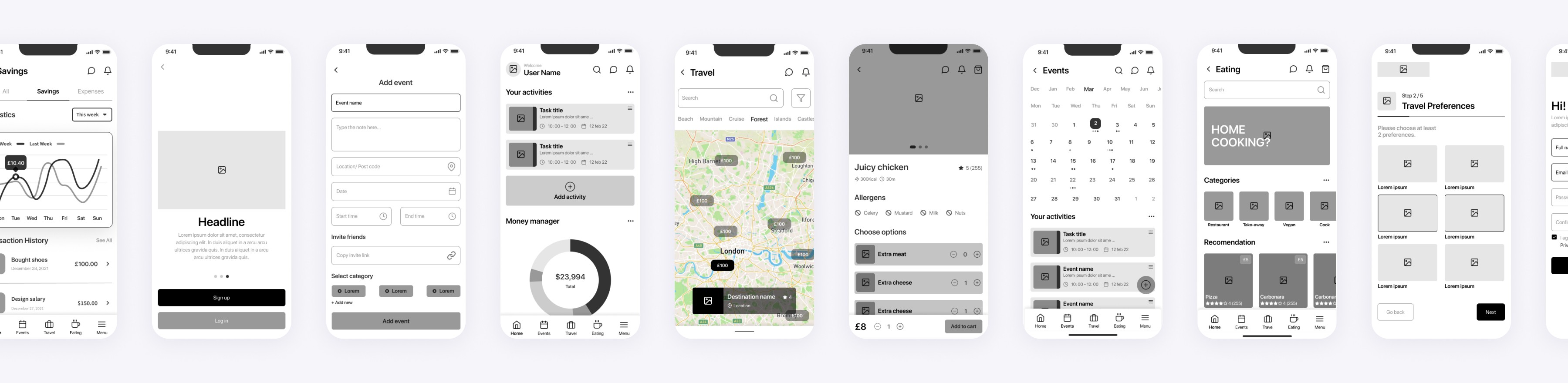
The outcome of the Lifeline app project is a dynamic and user-centric platform that effectively addresses the diverse needs of users across various social categories. By synthesizing quantitative and qualitative research insights, the app is meticulously designed to streamline the planning and execution of life activities in five distinct categories—holidaying, gathering, studying, saving and spending, and eating. The app's outcome reflects a commitment to simplicity, usability, and tailored solutions that empower users to navigate their daily activities seamlessly.
User-centric approach: The project's success stems from a deeply rooted commitment to understanding users' diverse needs and pain points across various social categories.
Data-driven insights: The integration of both quantitative and qualitative research methods provided valuable insights that informed the app's design and functionality, ensuring that it addresses users' unique requirements effectively.
Future growth: The successful launch of the app creates a foundation for future expansion, offering opportunities to introduce new features, enhance personalization, explore monetization models, and potentially expand to different regions.
Lifestyle Images: The integration of lifestyle images in the app's design offers users a relatable and immersive experience. These images provide context and resonate with users' daily activities, enhancing engagement and emotional connection.
Consistent Icons: A uniform icon design approach has been adopted, ensuring that icons maintain the same stroke thickness and design style throughout the app. This consistency fosters a cohesive visual language, aiding users in quickly recognizing and comprehending different functionalities.
Warm Colour Palette: The choice of a warm colour palette contributes to a visually inviting and harmonious interface. Against a clean white background, this palette ensures optimal contrast, readability, and a welcoming user environment.
Clickable Element States: To improve user understanding and engagement, different states have been developed for clickable elements. When users interact with buttons or links, these states visually indicate the action, such as a change in color or animation, providing immediate feedback.
Transition and Micro Interactions: By incorporating smooth transitions and micro interactions for clickable elements, the app offers a responsive and delightful user experience. These animations provide visual feedback, ensuring users are aware of their actions and interactions.
In conclusion, the Lifeline app project embodies the power of user-centric design and data-driven insights to create a versatile and impactful solution for users across a diverse range of social categories. Through comprehensive research, meticulous design, and a commitment to simplicity, the app streamlines the process of planning and executing up to three life activities, empowering users in their daily lives.
The project's success not only marks the achievement of a valuable solution but also sets the stage for future growth, innovation, and continued improvement based on user feedback. By bridging technology with user needs, the Lifeline app underscores the transformative potential of design in enhancing users' everyday experiences and contributing to their overall well-being.